NEGEA 2019 Annual Conference | April 4-6, 2019 | Perelman School of Medicine

Tech/WiFi & Meeting App

Get the Free Meeting App
- Visit your apps store (iTunes, Google Play, Windows Apps).
- Search for GEA/GSA/OSR Regional Meetings.
- Download the app; then choose 2019 NEGEA Annual Conference.
Wi-Fi Access
Use UPHS-Guest for internet access.
1. Go to Wi-Fi settings on your device and connect to the UPHS-Guest network. (See graphic below.)
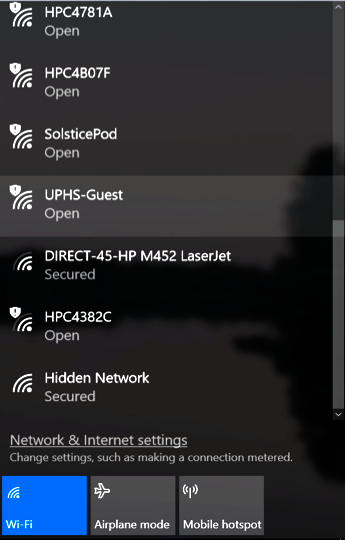
2. Depending on your device, you will either be prompted to register or to open a browser window.
3. Enter your identification information as directed and agree to the terms to connect. (See graphic below.)
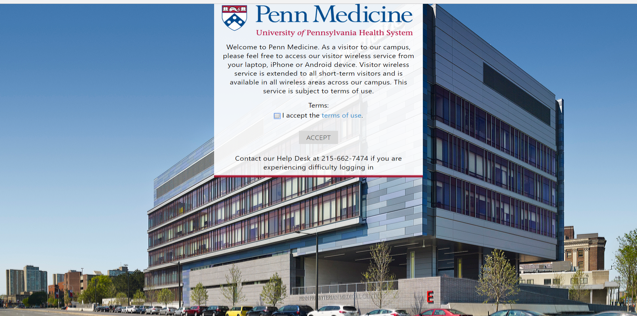
SHARE THIS PAGE